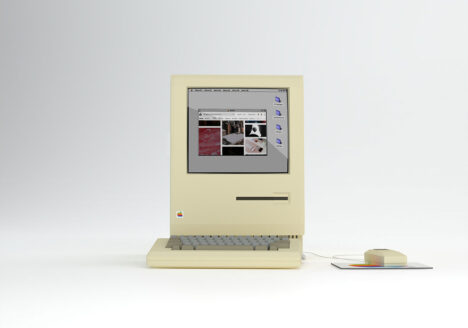Shopify or WordPress for your business?
Update – 02 October 2025
Shopify now offers an official “Sell on WordPress” plugin / sales channel, launched in September 2025 via the Shopify App Store.
That means you can now:
- Keep WordPress as your content powerhouse
- Add Shopify’s ecommerce back office to manage products and collections
- Benefit from Shopify’s 99.9% uptime and built-in PCI, SOC, and GDPR compliance
- Skip WooCommerce’s heavier maintenance needs
- Leverage Shopify’s optimised checkout, shown to convert 17% better than WooCommerce*
While older attempts to integrate Shopify and WordPress have existed, this marks Shopify’s modern, first-party push to tightly fuse the two platforms. In other words, you can finally have the best of both worlds: WordPress flexibility + Shopify reliability and conversions.
Learn more here.
TL;DR
-
Shopify is best if you want speed, simplicity, and less maintenance. It’s a subscription model with predictable costs, strong support, and built-in eCommerce tools — but comes with design and customisation limits.
-
WordPress + WooCommerce is best if you want flexibility, full ownership, and custom features. It has lower entry costs but requires ongoing hosting, updates, and possibly developer support. It’s more powerful for content marketing and SEO, but less predictable in cost and maintenance.
-
In short: Shopify = convenience, WordPress = freedom.
1. Core Pros and Cons
Shopify
Pros
- Fully hosted: no need to worry about servers, updates, security patches, or scaling.
- Predictable maintenance: Shopify handles PCI compliance, SSL, caching, downtime, and more.
- Fast time to market: you can launch a professional store quickly using themes and apps.
- Strong ecosystem: vetted apps, integrations, and developer community.
- Reliability and uptime: Shopify manages traffic surges and infrastructure stability.
- 24/7 support and extensive documentation.
Cons
- Limited control: you are bound by Shopify’s architecture, including Liquid templates and checkout restrictions.
- Heavy reliance on apps: additional features often require third-party subscriptions.
- Transaction fees: additional charges apply if you don’t use Shopify Payments.
- Migration challenges: moving away from Shopify can be complex.
- Design boundaries: deeply custom or unique layouts can be difficult.
- Content capabilities are less advanced than a dedicated CMS.
WordPress + WooCommerce
Pros
- Maximum creative and functional flexibility: you can build custom layouts, flows, and logic.
- Extensive plugin ecosystem for marketing, memberships, subscriptions, bookings, and more.
- Strong content and commerce integration.
- Full ownership of site and data, with easier migration.
- Open source and free at the core, reducing base subscription costs.
- Advanced SEO and content control.
Cons
- Responsibility for hosting, security, updates, and performance falls on you.
- Steeper learning curve and higher complexity.
- Costs can escalate with premium plugins, custom development, and maintenance.
- Risk of plugin conflicts and version mismatches.
- Performance and scalability depend on hosting and site architecture.
- Fragmented support across plugins, themes, and hosting.
2. Pricing in Australia
Shopify
- Starter: AUD $7/month. For social selling and buy button embeds.
- Basic Shopify: approx. AUD $56/month. A complete storefront with 2% transaction fees if using external gateways.
- Shopify (Growth/Mid tier): approx. AUD $149/month. Includes reports and more staff accounts.
- Advanced Shopify: approx. AUD $575/month. Lower fees and advanced reporting.
- Shopify Plus: custom enterprise pricing.
Additional costs: apps (AUD $5–$50+ per month), premium themes (around $300 USD), transaction fees, and credit card charges. Hosting, infrastructure, and scaling are included.
WordPress + WooCommerce
- Hosting: AUD $20–50+ per month for managed WooCommerce hosting; higher for large stores.
- Domain and SSL: AUD $15–25 per year; SSL often bundled with hosting.
- Themes: AUD $50–200 for premium themes, or higher for bespoke design.
- Plugins: AUD $20–200+ annually for premium extensions.
- Development: variable; custom features and integrations can be significant.
- Maintenance and updates: in-house or outsourced ongoing costs.
WordPress hosting options in Australia provide local server proximity and support, improving speed and reliability.
3. Platform Limits
Shopify
- Checkout and cart customisation is limited without Shopify Plus.
- Complex logic often requires custom apps.
- API rate limits for large integrations.
- Staff accounts limited by plan.
- App reliance means losing a key app can affect your business.
- Data export and migration can be restrictive.
WordPress + WooCommerce
- Performance risks if hosting is weak or plugins are poorly managed.
- Plugin bloat can slow sites and cause conflicts.
- Security vulnerabilities require vigilance.
- Ongoing maintenance overhead.
- Hosting limitations for large catalogs or traffic surges.
- Scaling requires solid infrastructure and investment.
4. Design Capabilities
Shopify
- Liquid templates with CSS and JS editing.
- Online Store 2.0 allows more modular design.
- Apps such as PageFly, Shogun, and GemPages add drag-and-drop builders (adds a monthly cost).
- Custom themes are possible within Shopify’s framework.
- Headless Shopify enables fully custom front ends but requires advanced development.
WordPress + WooCommerce
- Build custom themes from scratch or adapt existing ones.
- Page builders such as Elementor, Divi, and Oxygen offer visual flexibility.
- Conditional logic, dynamic templates, and custom post types are available.
- Hybrid content and commerce pages are easy to implement.
- Full control over modular design systems and template logic.
5. Store Management
Shopify
- Central dashboard for orders, inventory, customers, and discounts.
- Features include abandoned cart recovery, discount codes, and POS integration.
- Staff permissions vary by plan.
- CSV import/export supported.
- Apps extend functionality for reporting, subscriptions, loyalty, and more.
WordPress + WooCommerce
- WooCommerce core handles orders, products, and inventory.
- Paid plugins extend reporting, automation, and customer management.
- Role and permission systems are more flexible.
- Multi-site or multi-store architecture possible.
- Import/export options allow detailed customisation.
- Workflow automation via plugins such as AutomatorWP or custom integrations.
6. Logistics, Shipping, and Fulfillment
Shopify
- Shipping zones, carrier rates, label printing, and packing slips built in.
- Integrations with Australian carriers like Australia Post and Sendle.
- Dropshipping and 3PL apps widely available.
- Inventory sync with POS for omnichannel selling.
- Advanced logistics may require custom apps.
WordPress + WooCommerce
- Shipping plugins for table rates, carrier integrations, multi-warehouse management, and dropshipping.
- Custom shipping logic via extensions or code.
- API connections to third-party fulfillment systems.
- Flexible enough for complex logistics scenarios.
7. Marketing and Landing Pages
Shopify
- Built-in email campaigns, discounts, and abandoned cart recovery.
- Marketing dashboard integrates with Google, Meta, and TikTok ads.
- Landing pages possible with themes but very limited and best handled by apps like Shogun or PageFly.
- Shopify Flow (on higher plans) supports automation workflows.
- Blogging available but less powerful than WordPress.
WordPress + WooCommerce
- Unlimited custom landing pages with page builders or custom templates.
- Marketing plugins for funnels, email automation, referrals, and loyalty.
- Deep content marketing integration with blogging and SEO.
- CRM, analytics, and personalization plugins available.
- Complete flexibility for funnels and dynamic campaigns.
8. SEO and Content
Shopify
Strengths
- Editable titles, descriptions, alt text, and canonical tags.
- Built-in infrastructure helps with performance and uptime.
- Apps extend SEO features.
Weaknesses
- Less control over URL structures and schema.
- Content features limited compared to WordPress.
- Performance can suffer if overloaded with apps and scripts.
WordPress + WooCommerce
Strengths
- SEO plugins such as Yoast and Rank Math provide deep control.
- Flexible content architecture with taxonomies and custom post types.
- Control over schema, metadata, and sitemaps.
- Full integration of content and commerce.
- Performance can be highly optimised with the right setup.
Challenges
- Poor hosting or bloated themes can undermine SEO.
- Requires active management of caching, updates, and plugin compatibility.
9. Decision Criteria
| Feature | Shopify | WordPress + WooCommerce |
|---|---|---|
| Ease of Setup | ★★★Very easy. Hosted, guided setup, ready to sell in hours. | ★☆☆More complex. Needs hosting, theme, plugins. You’ll need help. |
| Design Flexibility | ★★☆Theme-based, limited deep customisation unless Plus or a developer on hand. | ★★★Unlimited design control with full code access. |
| Page Builders | ★☆☆Limited. Need paid apps like Shogun or PageFly. | ★★★Multiple options: Elementor, Divi, Oxygen, etc. |
| Content Management | ★☆☆Basic blogging, limited CMS features. | ★★★Full CMS with custom post types and taxonomies. |
| Store Management | ★★★Clean dashboard, POS integration, multi-channel sales. | ★★☆Flexible roles/permissions, plugins for advanced workflows. |
| Products | ★★☆Great for catalogues. Subscriptions require apps. | ★★☆Supports any type: digital, booking, memberships but will often require paid plugins. |
| Checkout | ★★☆Optimised but limited customisation (Plus unlocks more). | ★★★Fully customisable with plugins or dev work. |
| Payments | ★★☆Shopify Payments + 100+ gateways. Extra fees if external. | ★★★100+ gateways, no extra platform fees. |
| Logistics / Shipping | ★★☆Good built-in. Advanced features via apps. | ★★★Advanced shipping plugins, API connections, 3PL support. |
| Multi-Currency / Multi-Language | ★★☆Shopify Markets for multi-currency. Languages = apps. | ★★☆WPML/Polylang for full multilingual + multi-currency. |
| Integrations | ★★☆Large app marketplace. Mostly subscription-based. | ★★★Almost unlimited integrations with APIs or plugins. |
| Marketing | ★★☆Built-in basics, great for ads/social. Funnels need apps. | ★★★Advanced marketing automation, funnels, loyalty plugins. |
| Landing Pages | ★☆☆Possible, but flexible design requires paid apps. | ★★★Unlimited, fully customisable, A/B testing possible. |
| SEO | ★★☆Solid basics. Limited URL and schema control. | ★★★Best-in-class SEO tools and control. |
| Analytics & Reporting | ★★☆Built-in dashboard + GA4 integrations. Advanced reports = Plus. | ★★★Fully customisable via free plugins, GA4, Tag Manager. |
| Security | ★★★Shopify manages PCI, SSL, patches. Low risk. | ★☆☆Your responsibility. Secure with good management. |
| Scalability | ★★★Automatic scaling. Enterprise-grade with Plus. | ★★☆Can scale hugely but depends on hosting + setup and a developer to help. |
| Support | ★★★24/7 Shopify support. Strong partner network. | ★☆☆Community + plugin devs. Best with agency/dev team. |
| Ownership | ★☆☆Data portable but vendor lock-in with Shopify. | ★★★Full ownership of site, code, and data. |
| Pricing (AU) | ★★☆Starter $7, Basic $56, Shopify $149, Advanced $575, Plus = custom. Predictable but apps add cost. | ★★☆Hosting $20–50/mo, plugins $20–200+/yr, dev costs vary. Less predictable but flexible. |
| Best For | ★★★Quick launch, low maintenance, predictable costs. | ★★★Businesses needing custom features, advanced content, or complex integrations. |
10. Scenarios
- Boutique fashion brand with heavy storytelling: WordPress + WooCommerce.
- Mid-tier brand with 100 SKUs and modest dev resources: Shopify.
- High-volume retailer with advanced logistics: WordPress with custom dev, or Shopify Plus.
- Content-driven brand blending blog and commerce: WordPress.
- Startup validating market quickly: Shopify Basic.
- Existing WordPress site adding commerce: WooCommerce.
Conclusion
Shopify and WordPress each shine in different ways. Shopify is best for businesses that want reliability, speed, and lower overhead, but it means creative limits so marketing and branding will come second. WordPress is best when you need full creative freedom, custom logic, and deep integration of content and commerce, provided you’re ready to manage the added complexity and stay on top of updates and security.
The right choice depends on whether you value convenience and structure or freedom and responsibility.
No matter which direction you choose, your website is your storefront, your sales team, and your most important marketing tool. It deserves to be treated as a long-term investment.
At Origami Studio, we work across both platforms — helping businesses launch streamlined Shopify stores or build fully customised WordPress + WooCommerce solutions. Whether you need speed, flexibility, or a mix of both, we can guide you through strategy, design, and development to create a store that grows with you.