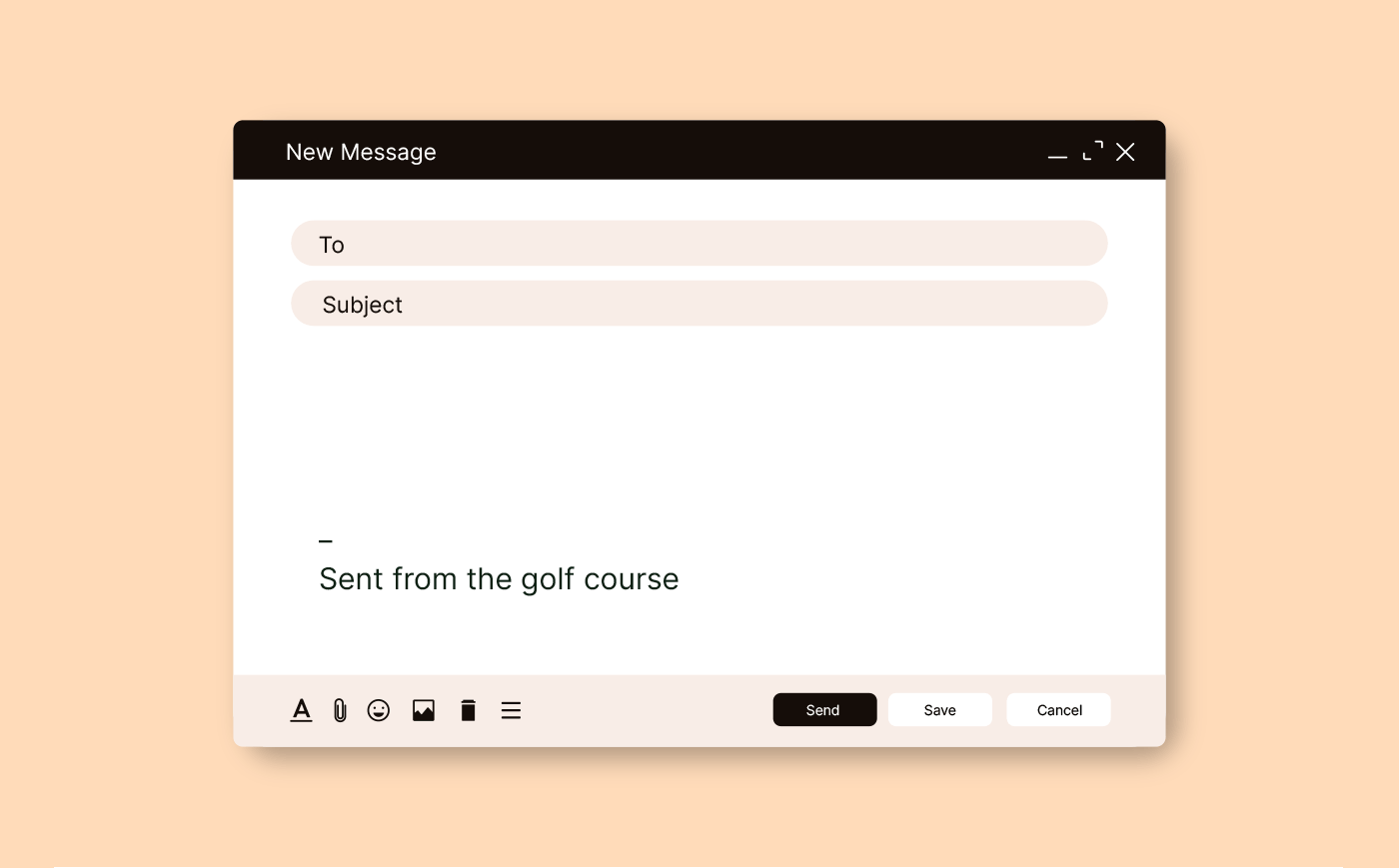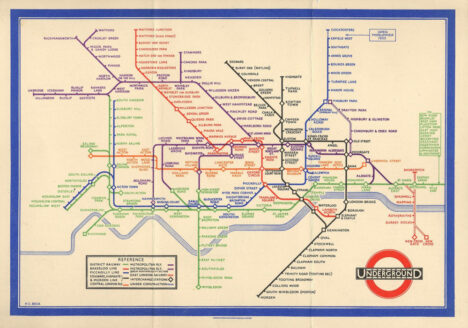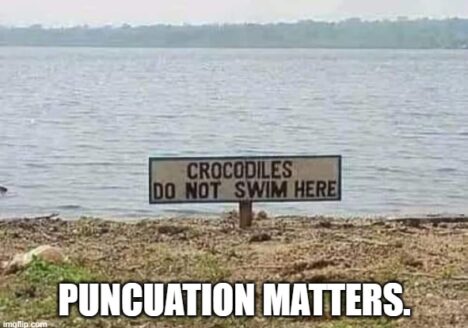Sign off in style! (your email signature can do more)
In today’s digital world, first impressions count—and most of the time, they happen in your inbox. One key tool to make sure your emails leave a lasting impression is your email signature. Think of it as your digital business card. A well-designed email signature doesn’t just provide contact info; it reinforces your brand, encourages engagement, and even drives action.
Why you need a custom email signature
1. Convenience and contact info at a glance
The original purpose of an email signature was to make things easy. By adding your name, job title, company, phone number, and website link, you give people everything they need to get in touch, without digging through old emails.
2. Enhance professionalism and build trust
A generic or missing email signature can seem rushed or impersonal. A custom signature, however, shows attention to detail, boosting your professionalism and credibility. It’s a simple way to build trust and make a lasting impression with clients and prospects.
Fun fact
The concept of email signatures dates back to the 1970s. The first-ever email signature was likely created by Ray Tomlinson, the inventor of email, in 1971. In his early email systems, signatures were used to identify the sender, making it easier to recognise the source of messages in an era when emails were still a novelty.
3. Make your brand shine
Your email signature is like a mini billboard for your business—it’s included in every email you send. By incorporating your logo, brand colours, and fonts, it boosts brand consistency and reinforces your identity. Whether it’s contact details or key links, your signature works around the clock to promote your business and make you instantly recognisable.
4. Create opportunities for engagement
Your email signature is more than just contact info. It’s also a chance to include a call to action. Whether it’s a link to book a meeting, download a free resource, or check out your latest blog post, your signature can encourage your recipients to take action without being too pushy. It’s a soft sell that works in the background every time you send an email.
5. Marketing made easy
Want to promote a new product or highlight a current offer? Your email signature is a great place to do it. Whether it’s a limited-time discount, a new service, or an exciting event, you can use your email signature to drive interest and give your recipients an easy way to take action. It’s an invisible marketing tool that works for you, passively promoting your business with every email.
‘Sent from My iPhone’: a subtle marketing masterstroke
Apple’s “Sent from My iPhone” email signature was introduced in 2007 as a strategic marketing move to subtly promote the iPhone (and later the iPad). Often seen as a humblebrag, it is a sign-off that subtly signals we’re busy, and handling business on the go. In the Netflix TV show Baby Reindeer, the protagonist Martha uses this very signature as a way to signal her status. Even though she doesn’t own an iPhone, she uses it to project professionalism and maintain an image of success. This all goes to show just how important an email signature can be—not just for contact information, but as a tool for personal branding!
Tips for creating an effective email signature
While you can definitely DIY an email signature, there are a few things to keep in mind to make sure it’s effective. Here are some quick tips:
1. Keep it simple
An email signature doesn’t need to be complicated. Stick to the basics: your name, job title, company, phone number, and website link. Don’t overwhelm the reader with too much information. The simpler it is, the cleaner it looks.
2. Make it mobile-friendly
More people are reading emails on their phones than ever before, so your email signature needs to look good on mobile devices too. Keep the design responsive and easy to read on both desktop and mobile screens. That means using clear fonts and making sure links are easy to click on a small screen. Make sure to have your company address direct to Google Maps and your phone numbers clickable.
3. Add a call to action
A well-placed CTA like “book a call” or “check out our latest offer” can be a great way to encourage engagement. But keep it relevant to your audience and don’t go overboard. One clear CTA is all you need.
4. Stay true to your brand
Your email signature should reflect your brand’s style. Use your brand colours, fonts, and logo to stay consistent with your overall identity. But remember, less is often more—you don’t need to overdo it with lots of images or text.
5. Get a professional design
A professional email signature is more than just a neat design—it’s a key part of your brand’s presentation. A designer can create a custom HTML signature that’s aligned with your brand’s style, ensuring your emails look polished and professional every time. They’ll optimise images for fast loading and ensure the signature is responsive, so it displays perfectly on all devices. They can make everything clickable (such as your phone number), integrate social media icons and a button. They can also help out with designing a promotional banner or animate your logo.
The bottom line: it’s worth it
In today’s world, where emails are often the first point of contact, a custom email signature isn’t just a nice touch—it’s a must-have. It’s an easy way to make your communication look professional, reinforce your brand, and even promote your business. A custom email signature helps you stand out in a crowded inbox, increases trust with clients, and creates a passive marketing opportunity with every email you send. It’s an investment that keeps working for you, even when you’re not actively sending out emails.
So, if you’re ready to give your email communication a professional boost, let’s have a chat about designing an email signature that’ll leave a lasting impression on your clients.